
Valve’s new portable console, Steam Deck, was released in February 2022. Along with the announcement came news that the Steam Deck will come in three different versions, each being a direct update to the previous one. The potential buyers are, therefore, confused about which Steam Deck they should get. Well, worry not, as in this article, we will discuss all the different models of Steam Deck, their add-ons, and differences in design and hardware.
Which Steam Deck Should I Get (eMMC vs NVMe SSD) in 2023?
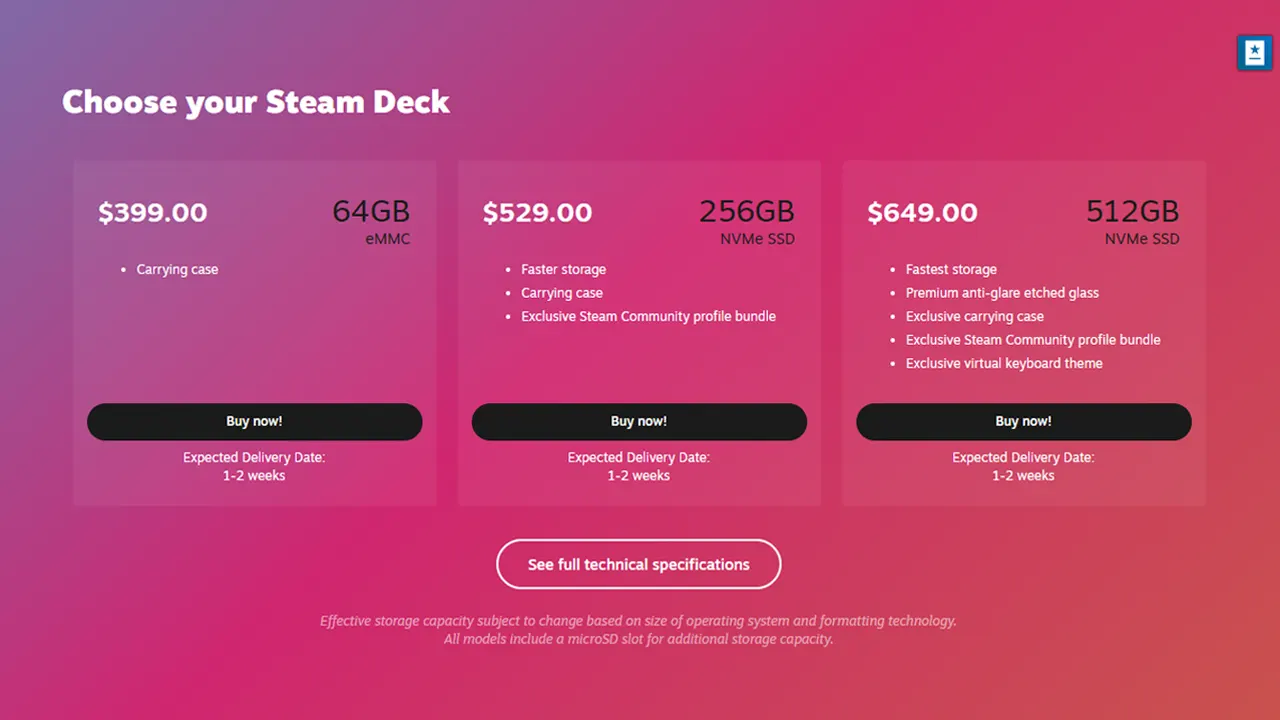
As of 2023, you should go for the Steam Deck model with NVMe SSD. 256GB and 512GB variants come with NVMe SSD, whereas the 64GB version has an eMMC. We will start with the most important details if you are confused about these storage types and want to know why we prefer one. Right now, there are three variants of the Steam Deck with different storage options, as listed below:
- 64GB eMMC
- 256GB NVMe SSD
- 512GB NVMe SSD
We will now explain all the features and technical specs of all three different models of Steam Deck below.
Steam Deck 64GB
Let’s start with the first and cheapest version of Steam Deck, which starts at $399. The Valve’s handheld comes with the standard carrying case and 64GB of integrated MultiMediaCard (eMMC) storage. Even if there is nothing inherently wrong with having a minimalist mindset for portable gaming, some people may feel that 64GB is too small a storage size to get the most out of this console.
In addition, eMMC storage solutions function as slow, cheap pieces of hardware to keep costs down at the expense of storage size and speed. Of course, being more accessible is exactly what this version of the Steam Deck was made for, but it’s still worth considering.
Steam Deck 256GB
The second version of the Steam Deck costs $529. It comes with the standard carrying case, a bonus Steam Community Profile Pack, and larger, faster storage. The storage solution in this release is a 256GB solid-state drive (SSD) using NVMe architecture. The larger size translates to more gaming space, but the difference in write speeds between eMMC storage and SSD storage is decidedly monstrous, with SSD storage often achieving up to 10 times the write speed of its eMMC counterpart.
This difference in storage capacity will have a huge effect on not only the number of games the Steam Deck will be able to store out of the box but also the speed at which it can access them.
Steam Deck 512GB
Finally, the last most expensive model of the Steam Deck comes for $649. This variant has an exclusive carrying case, a Steam community profile pack, anti-glare glass, an exclusive virtual keyboard theme, and a 512GB NVMe SSD with the fastest storage of the three versions.
The additional storage space and speed are good, but the MicroSD slot can achieve that in the other versions. The best part of this third model of Steam Deck is the anti-reflective glass and other exclusive extras.
That is everything you need to know about which Steam Deck you should get. While here, you might also be interested in similar types of Steam Deck Guides, such as mounting ISO files on Steam handheld, and the best setting of Steam handheld for Baldur’s Gate 3.
