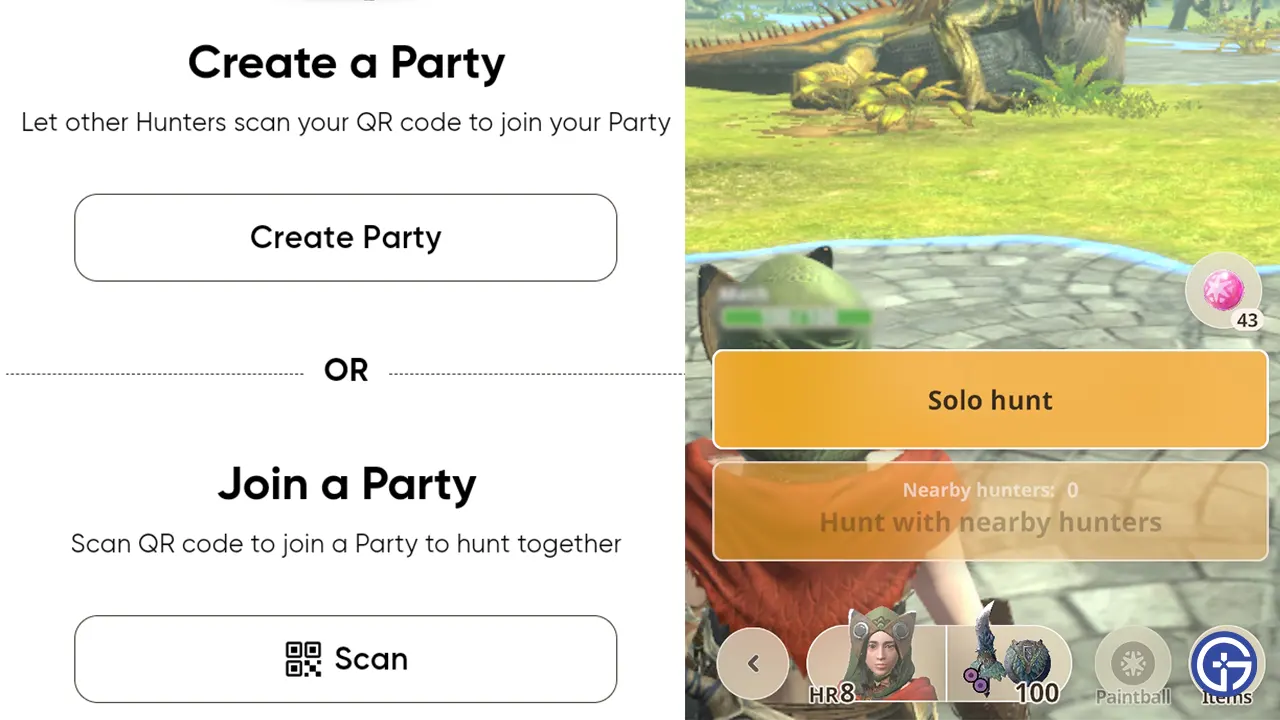The enemy is too strong for the solo hunt? Here is how to hunt with a party in Monster Hunter Now. At the time of writing, you can form a party of four, including yourself. But your Hunter Rank has to be 6 or higher to access the feature. Also, you’ll have to share certain information with party members. Such as Avatar, Hunter name, Weapon, Special Skills, and more. And it comes with some restrictions too, like not marking large monsters with Paintballs, initiating a hunt when another member has started, and so on. If you are okay with sharing this amount of information and bearing these restrictions, then read along and follow the steps to form and join the Party in MH Now.
How to Create and Join Party in Monster Hunter Now
How to Form a Party
- Start the game and go to the hunter profile from the main screen.
- Tap on the Party option.
- Select Create Party.
- You will get a 2D code. Share it with those friends you wish to form a party with.
- They have to be at a certain range to use your code and join the party.
How to Join Party in Monster Hunter Now
First, you’ll need a 2D code of the party. So ask your friend to send you a code with the above method.
- Now go into the hunter profile and tap on the Party.
- Select Scan and scan the code to join the party in Monster Hunter Now.
What to Do When No Friends Are in Range?
If none of your friends are in the range, you can form a party with other nearby hunters. Use these steps to invite others for field and Paintball hunts.
- If Monster is on the field, tap on it. But if you have marked it, then tap on the Paintball button from the main screen. Select the Monster and tap Hunt.
- After you have reached the Hunt prep screen using any method, you should prepare your weapons according to elemental damage.
- If you have created or joined a party, you will see the Invite Party button below Solo hunt. But if you haven’t, you will see the Invite nearby hunters option. You will see the number of nearby players beside the option. Like it’s zero in the picture.
- Tap on the Invite Party and wait for them to join. If there are less than 4 members in your party, you can invite more using Invite nearby hunters.
- Once your team is complete, tap on Start hunting and fight the beast.
With this, you can now invite, join, and hunt with a Party in Monster Hunter Now. It hasn’t been long since the game was released, but it’s getting great responses from the players. There are many things you can do in this AR. So read along and learn about joystick spoofers and how to craft weapons.